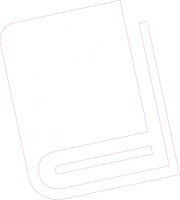How to log in:
To login to teams log in to Office 365 at http://office.com
When you get to the website click the team's icon.
Students need their school email address and password to log in. They should know what it is. Their email address is:
school username followed by @pewsey-vale.wilts.sch.uk (for example Joe Bloggs would be JB1234@pewsey-vale.wilts.sch.uk)
Student passwords are the same ones they use in school to log on to the computer.
If you have any questions, or queries or require technical support in accessing Microsoft Teams - please email the student help desk HERE or on StudentHelpdesk@pewsey-vale.wilts.sch.uk
Full tutorials as to how to access and use teams are shown in the YouTube videos below:
Wilcot Road,
Pewsey,
Wiltshire,
SN9 5EW
T 01672 565000
E admin@pewsey-vale.wilts.sch.uk